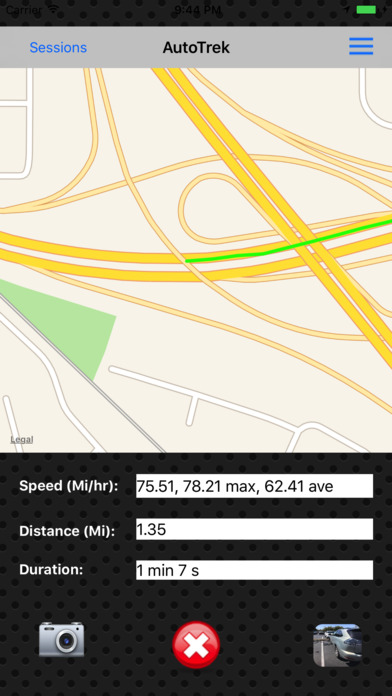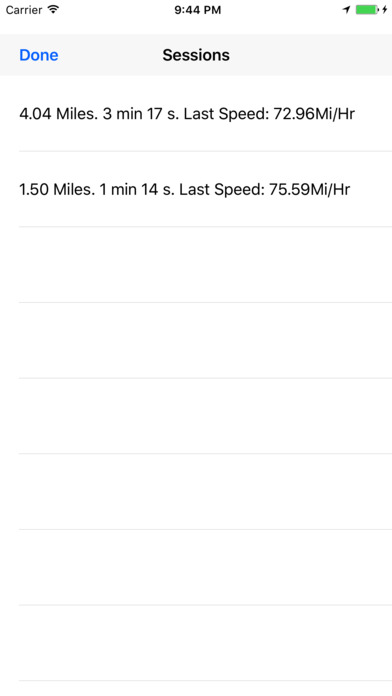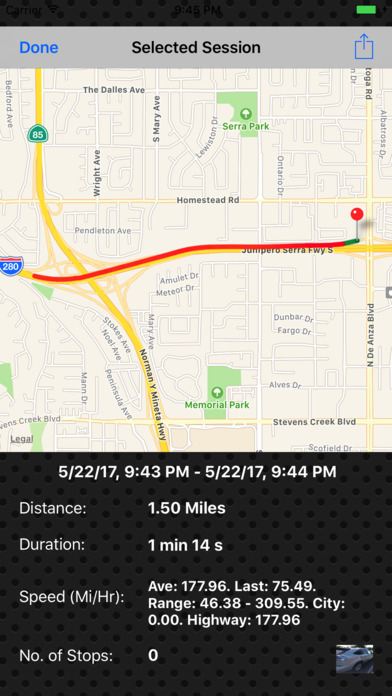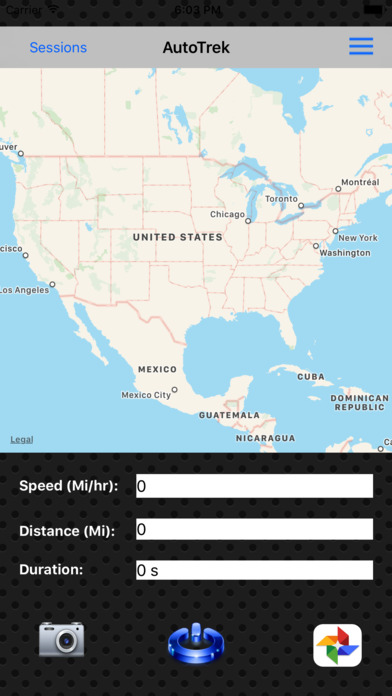
AutoTrek app for iPhone and iPad
Developer: Dynetix Design Solutions Inc
First release : 25 May 2017
App size: 19.35 Mb
This app tracks your driving trip and records your travel route, travel distance, total duration and varying driving speeds throughout the trip. The app can be used to keep track of your business trips mileage and time, or to keep a detailed record, accompanied by photos and a note, of your vacation trip to a destination. Furthermore, you may send any session data, along with all the photos (in PNG or PDF) to your friends and/or yourself; or in case of a car accident, you may send your latest session data to your insurance company for filing a claim.
Specifically the app records the following data of your trip and stores them into a session:
a) A session title (optional)
b) Total distance traveled
c) Total duration of the trip
d) Average driving speed
e) The fastest and the slowest driving speed
f) The last driving speed when you stop the session
g) A map that shows your travel route
h) A set of photos you take for the session
i) A user entered note (optional)
In addition to the above, the map depicts your travel route with colored segments that represent the varying driving speeds throughout the trip. The colored segments are:
a) Green segments - speed 50 Mi/hr and above
b) Yellow segments - speed 30 Mi/hr - 49 Mi/hr
c) Red segment - speed 0 - 29 Mi/hr
You may email any session data, via PNG or PDF file, to friends or your
employer for expense reimbursement. Furthermore, the app can generate
a report that tallies the total distance and duration taken, per month and
annually, for all saved sessions. You may email the report, via plain text
or PDF, to friends or your employer for expense reimbursement.
Note: continue use of GPS running in background can dramatically decrease battery life.